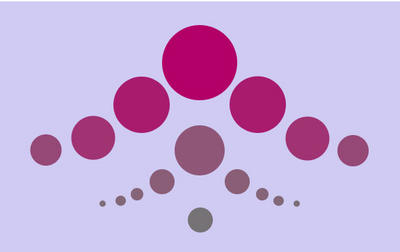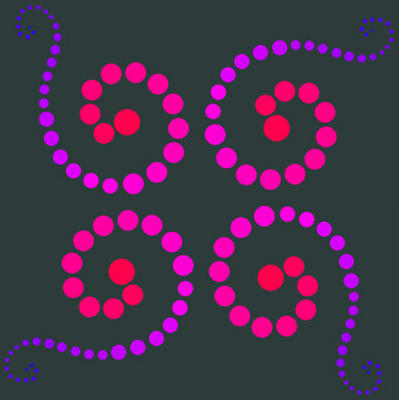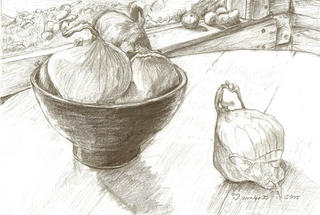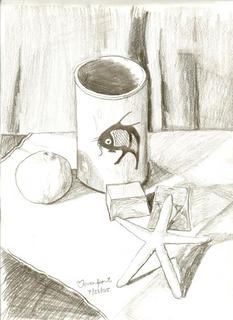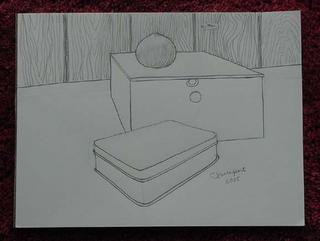Here is a cool product I found today: Interactive color wheel: Create beautiful color schemes instantly. Visual color theory.
I took a random shot at the Internet yesterday with “color theory” and one of my finds was ColorImpact made by Tigercolor (http://www.tigercolor.com). I decided to buy it this morning and downloaded it in about 2-3 minutes. The price was right ($39.95) although they offered a free trial of 14 days. After all the time I spent this week on color gradations, I was happy to find something that would do the work for me and I wanted to share what I found.
Description: (If you want a better understanding, go straight to the web site)
The program opened to a set of color devices. (Also can be reached with the Matching Color button in the left column) In the well, on the left is a color light wheel that may be set to RGB or HSB format, Hex values and other mathematical color descriptions are given in a bar on the bottom. Also in the well are 3 slider bars for either RGB or HSB, and a more traditional color wheel. The color wheel can be changed to represent more or less colors or specific color schemes. At any point, the user can right click on a color and then add that color to a palette bar on the top of the screen. You can also sample colors from anywhere else on your computer screen.
The palette colors can then be manipulated with various features in a column on the left, including exploring color variations (that is where you can do those gradients without grief), color blending, test patterns, and finally color composing where you can try out your colors in a web format.
Finally, the program ensures portability by offering a color bar so you can use your color choices in other programs, and it promises that you can print swatches and color values with specs.
My Thoughts:
It certainly was no problem to download and install the software. It is sophisticated and simple at the same time. It will generate daily pop up hints (unless you tell it not to). I think the Help feature is one of the easiest to understand because it uses actual visual teaching modes with color.
Of course, I have yet to actually use the software, but I am sure I will have the opportunity in the coming weeks.
Colleen